Rhasspy
To add new devices we have to go to Rhasspy first and change add new names for the device or new groups.
To do so, we have to open the webinterface and navigate to the slots-tab and add new names.
(Currently only lights are supported.)
Node-Red/Mosquitto
After you added new names to Rhasspy, you have to register the device in the Mosquito-Broker.
To simplify this process we use this Zigbee2MQTT Admin Panel.
Open both the Zigbee2MQTT Admin Panel-flow and the Zigbee2MQTT Admin Panel-GUI in Node-Red.
You can find the GUI at http://<ip-of-your-voice-assistant>:1880/ui/.
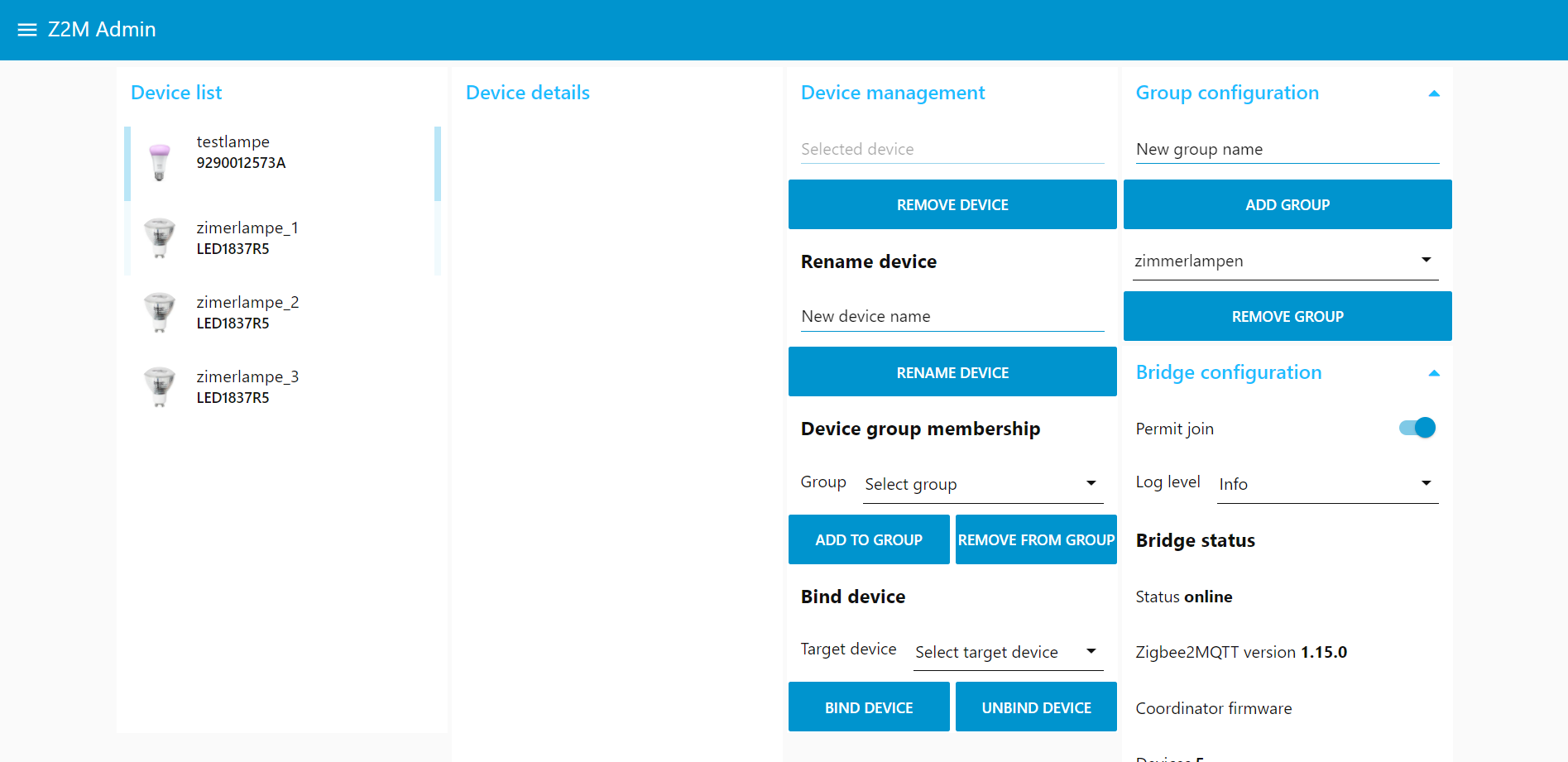
Zigbee2MQTT Admin Panel-GUI
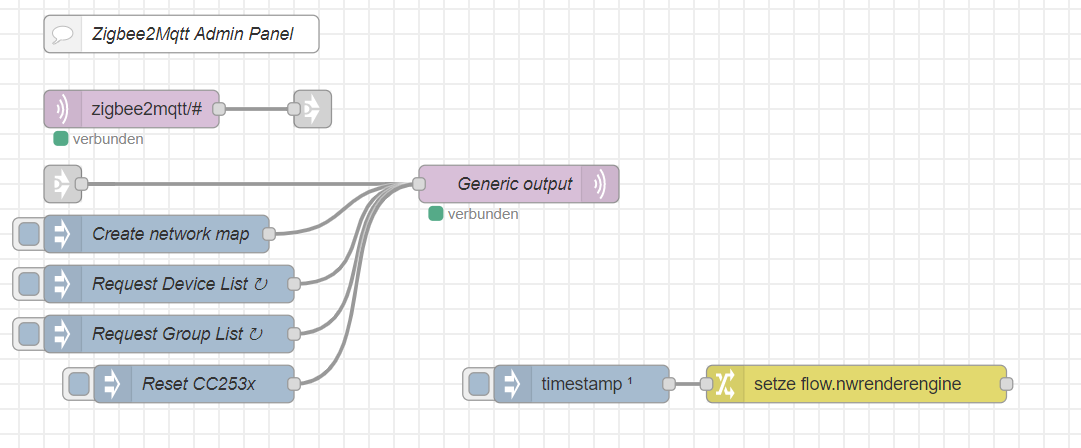
Zigbee2MQTT Admin Panel-flow
Follow the instructions of your device and activate the pairing-mode (make sure, that you have permitted joining in the GUI).
Then you should press the Request Device List-Button on the Z2M Admin-flow and refresh the GUI-page.
You should now be able to see your device on the left side of the GUI.
Now you can add it to a group or create a new group, but make sure, that you use the exact same name as in Rhasspy.
(If you do not want to use your device in a group, you have to change the name of the device in the GUI.)
What’s next?
Heimdall has some useful features.