What is Node-Red?
Node-Red is a simple node.js based tool, to realize IoT-usecases.
To use it you have various nodes, which can be connected to each other by simply drag lines between them.
These lines represent the handing over of a JSON-object from one javascript function to another.
Flows
A flow is a cluster of nodes, which are connected to each other.
It is comparable to a main-function, where multiple functions get executed one after another.
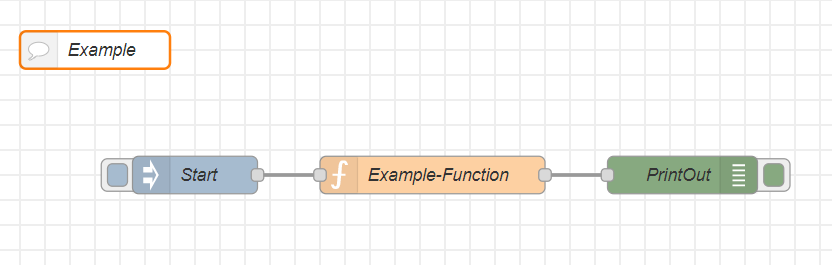
This is an example flow.
At the flow above you can see three different nodes.
An inject-node, that starts the flow and passes an empty msg-object:
{
"_msgid": "b965364.f50cfc8",
"payload": {}
}
A function-node, which adds a new key with a string as value to msg.payload:
{
"_msgid": "b965364.f50cfc8",
"payload": {
"exampleKey": "This is an example."
}
}
And finally a debug-node, that prints out the msg-object to the debug-section of Node-Red:
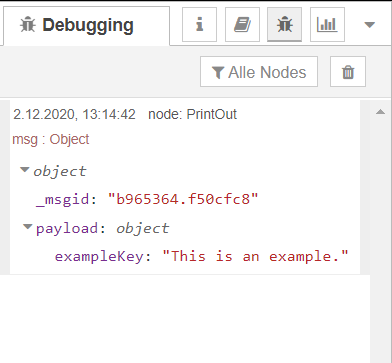
Social Development
New Nodes can be created and published by the community and other users can add them for free.
Flows can be imported and exported as JSON-files, to share them with others.
(You will find all of our flows we used in this project in our GitHub-Repository)
[
{
"id": "1f733f16.ba2631",
"type": "tab",
"label": "Example",
"disabled": false,
"info": ""
},
{
"id": "3e83b5a7.9b7d5a",
"type": "comment",
"z": "1f733f16.ba2631",
"name": "Example",
"info": "",
"x": 160,
"y": 100,
"wires": []
},
{
"id": "c9e7af2a.ea8cd",
"type": "inject",
"z": "1f733f16.ba2631",
"name": "Start",
"props": [
{
"p": "payload"
}
],
"repeat": "",
"crontab": "",
"once": false,
"onceDelay": 0.1,
"topic": "",
"payload": "{}",
"payloadType": "json",
"x": 240,
"y": 200,
"wires": [
[
"62912d2c.880714"
]
]
},
{
"id": "62912d2c.880714",
"type": "function",
"z": "1f733f16.ba2631",
"name": "Example-Function",
"func": "msg.payload.exampleKey = \"This is an example.\";\nreturn msg;",
"outputs": 1,
"noerr": 0,
"initialize": "",
"finalize": "",
"x": 430,
"y": 200,
"wires": [
[
"cb2b2cc0.f0cb9"
]
]
},
{
"id": "cb2b2cc0.f0cb9",
"type": "debug",
"z": "1f733f16.ba2631",
"name": "PrintOut",
"active": true,
"tosidebar": true,
"console": false,
"tostatus": false,
"complete": "true",
"targetType": "full",
"statusVal": "",
"statusType": "auto",
"x": 630,
"y": 200,
"wires": []
}
]
This is the flow from the image above.
If you want to use our flows, you just have to import them to your Node-Red webinterface.
Sources
What’s next?
If you want to know how we installed Comitup, you should click here.