Introduction
Rhasspy is the main core of our voice assistant.
It manages all elements of our Tech-Stack and offers the possibility to expand your assistant with Home Assistant.
Install Rhasspy
There are multiple ways to install Rhasspy.
We decided to go with release versions from GitHub.
To install rhasspy follow these steps:
# download, install, and start Rhasspy
wget https://github.com/rhasspy/rhasspy/releases/download/v2.5.5/rhasspy_2.5_armhf.deb
sudo apt install ./rhasspy_2.5_armhf.deb
rhasspy --profile de
Here we are using the german profile of version 2.5.5
Components
This is a quick run through the different components of the Rhasspy-Webinterface.
If you want to get more information about this, we recommend you to visit the documentation of Rhasspy.
You can find the webinterface at http://<ip-of-your-device>:12101/.
Settings
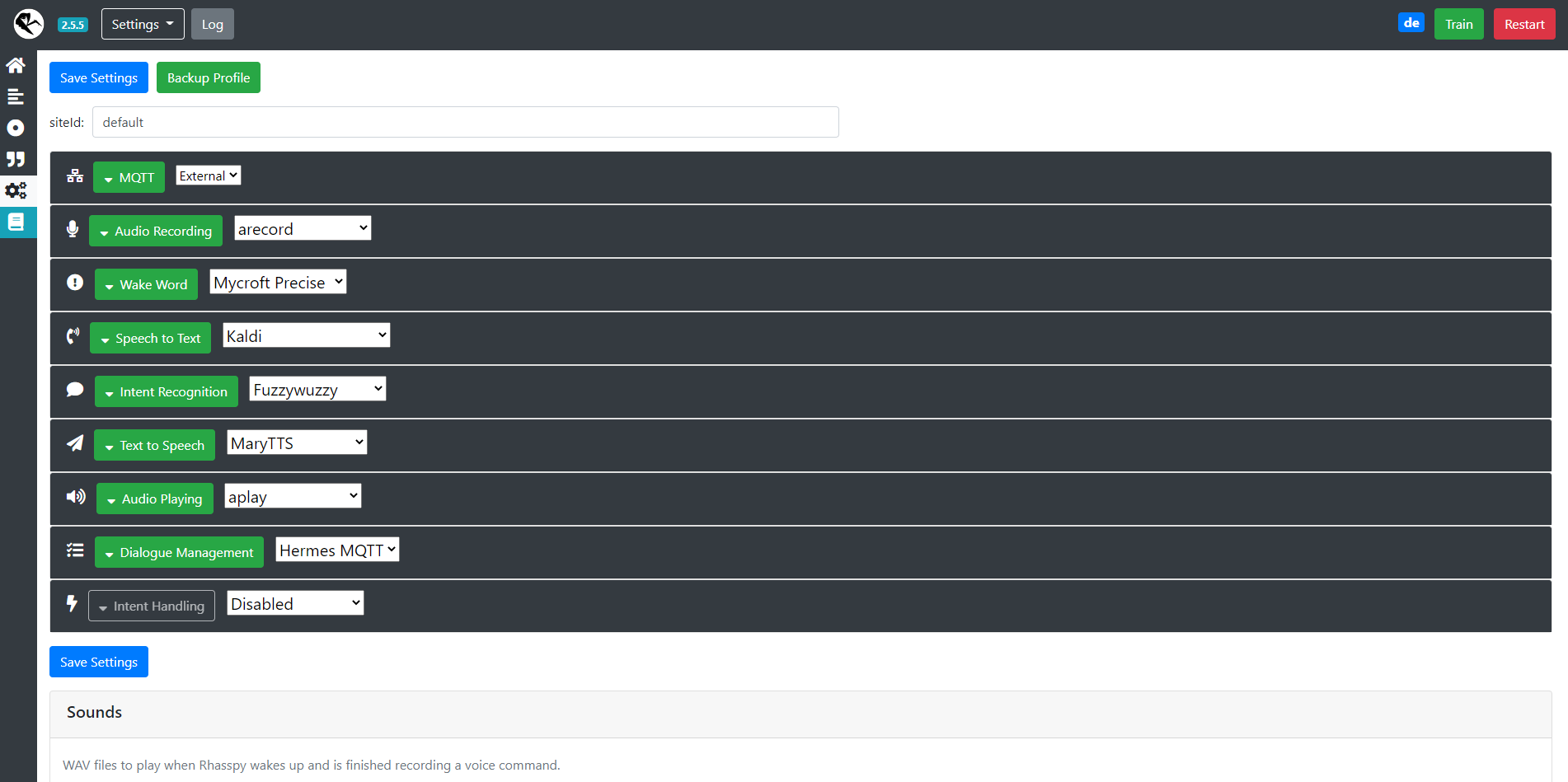
These are the main settings of Rhasspy.
Here you can select the elements of your Tech-Stack from the dropdown-menus.
Profile
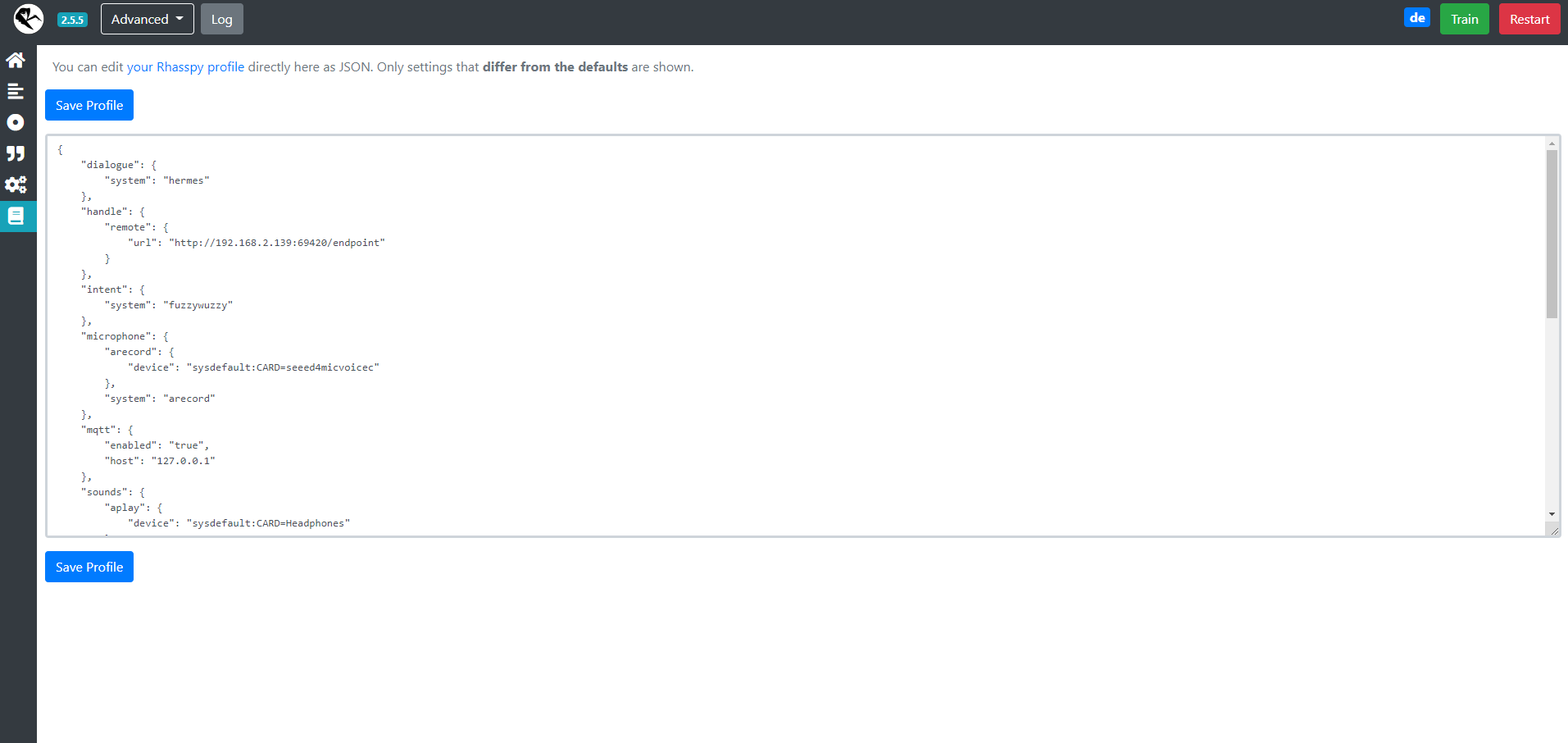
Alternatively to the settings-page, you can add some lines to your profile.
You can find all the lines you have to add for our Tech-Stack, at the documentation of each technology.
Sentences
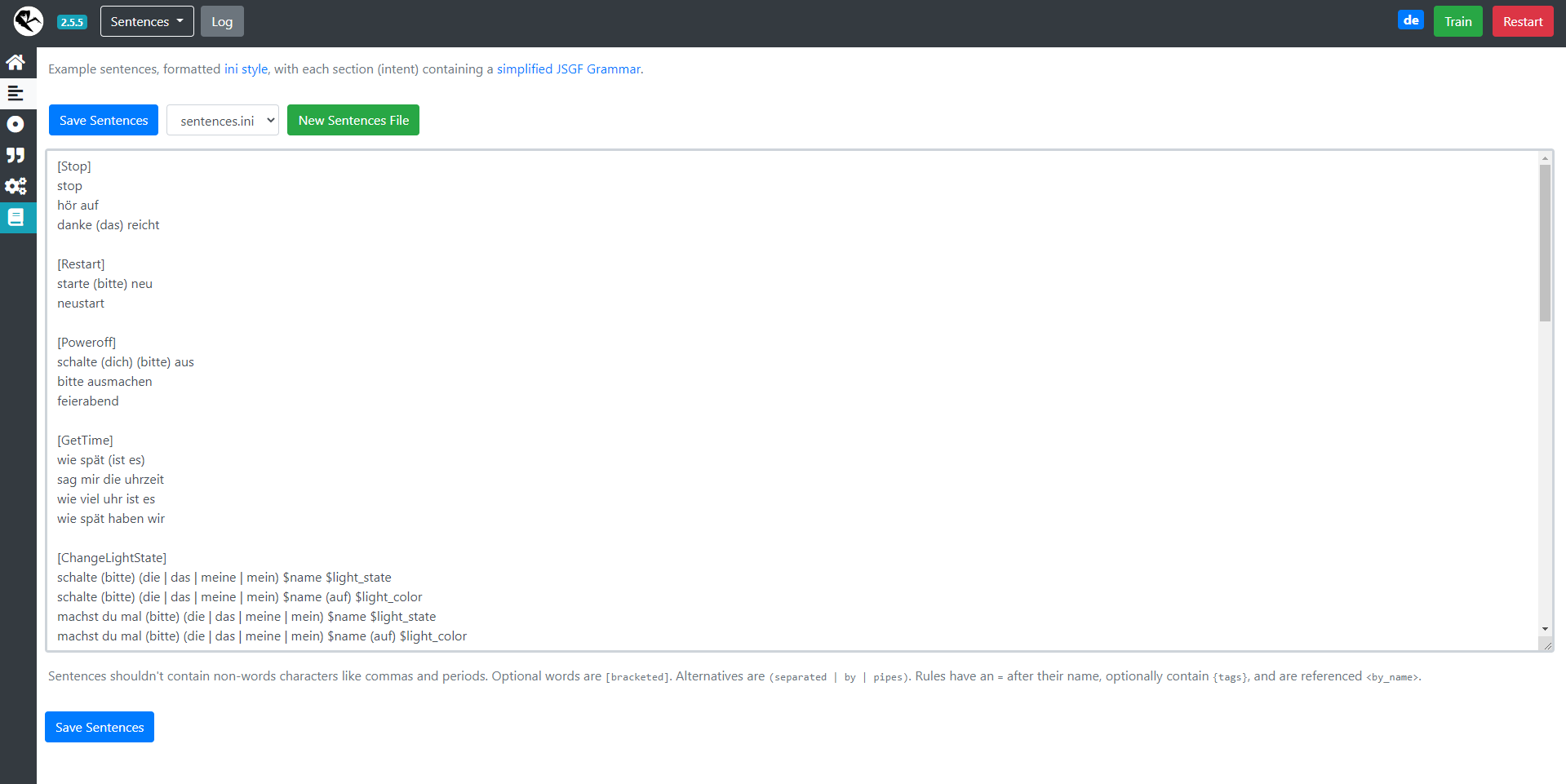
The sentences represent the actual voice commands, you have to use to trigger the features.
Here you can see some examples of our features with a few variations.
We have a list of each sentence, at its feature documentation.
Dictionary
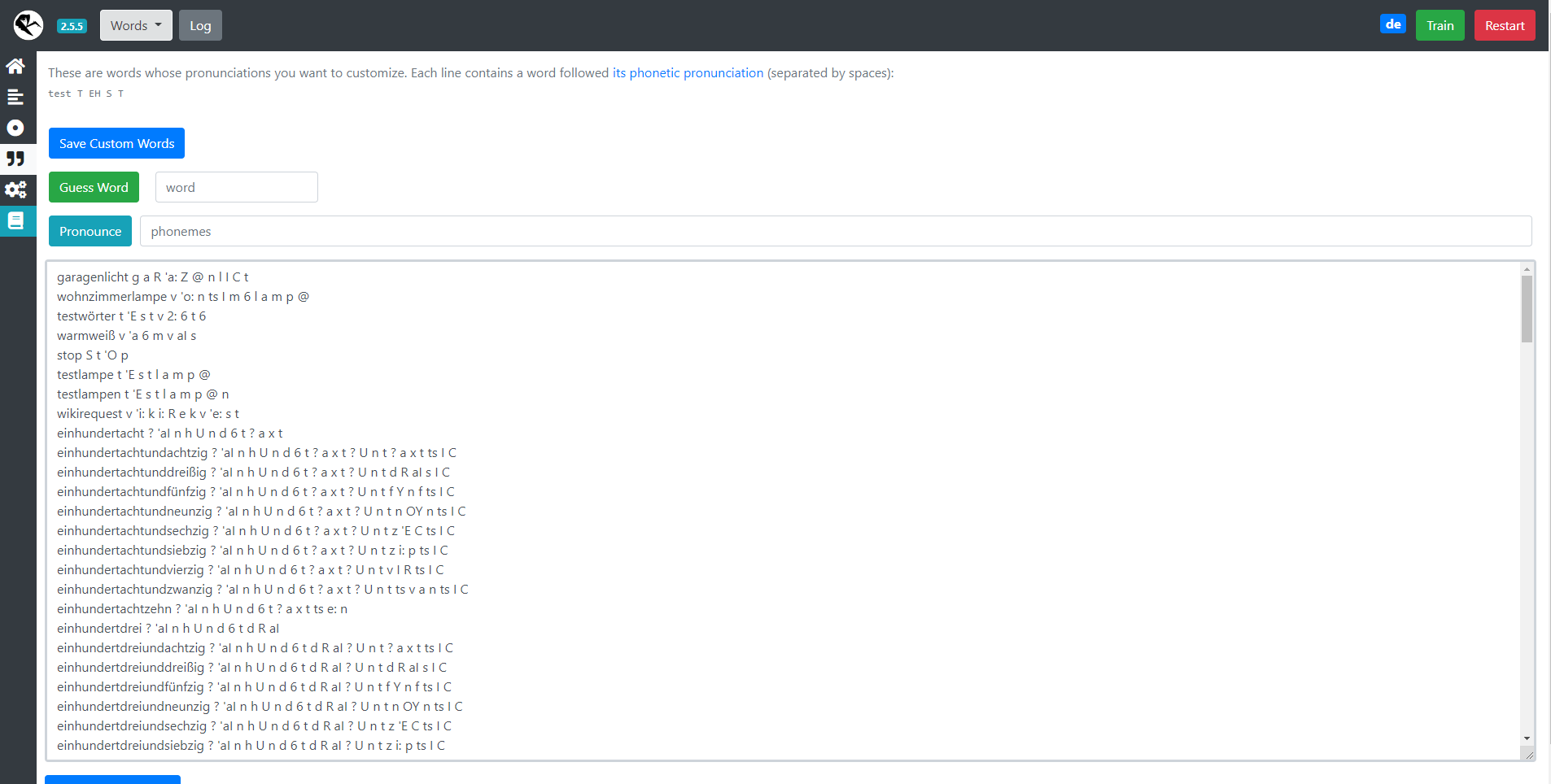
This is a dictionary of all words your Speech-To-Text element , in our case that is Kaldi, cannot find in its default dictionary.
If you add a new sentence with an unknown word, Rhasspy will notify you that you have to confirm its guesses or enter the word with the correct phonemes.
Testing-area
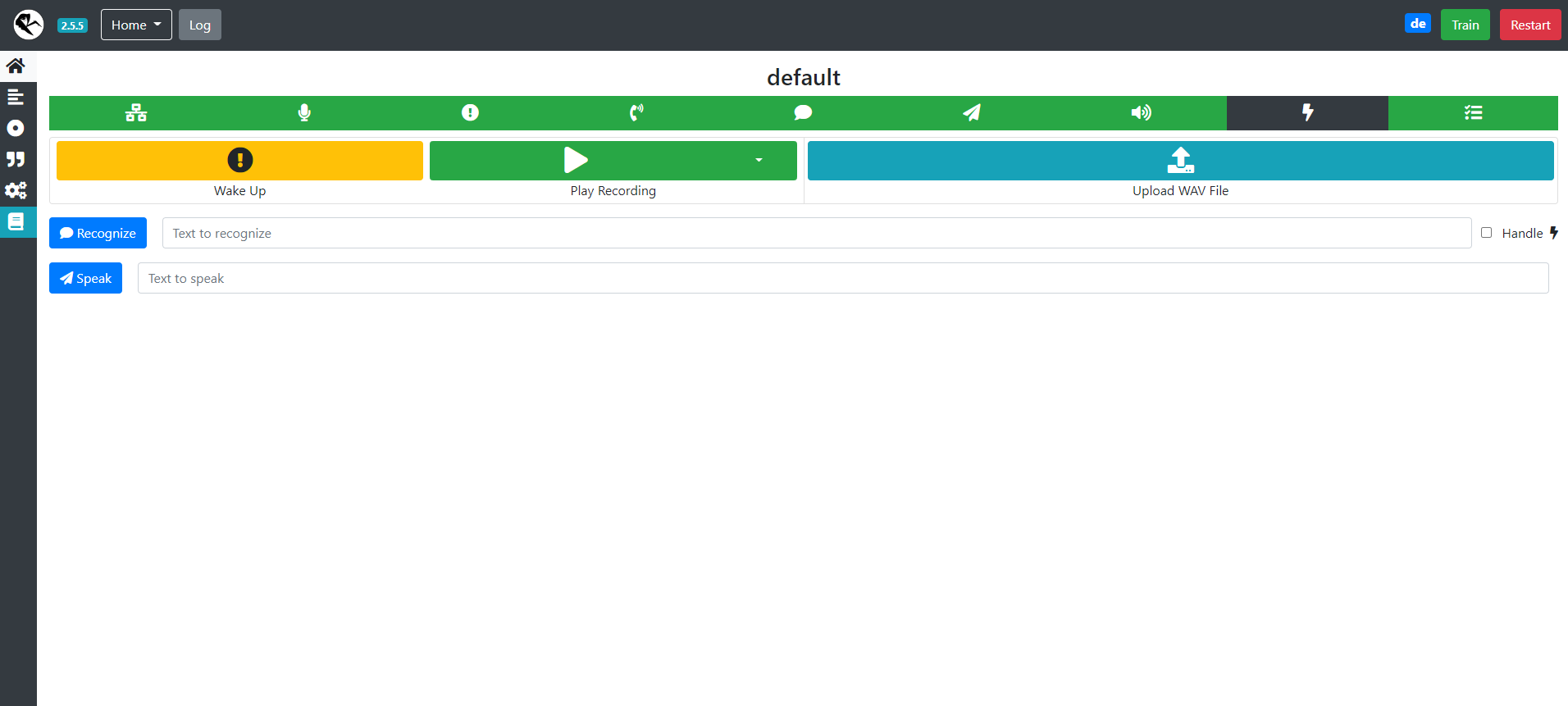
This is not only the landing page of the Rhasspy-Webinterface, but also the testing-area, where you can enter sentences to be recognized and start the assistant manually.
Sources
Rhasspy-Documentation
Rhasspy-Repository
What’s next?
If you want to know how to use our Tech-Stack, we recommend you to visit our documentation of Mycroft-Precise.
To understand how we communicate with our lights, you should take a look at our MQTT-page.
But if you want to know how we implemented our features, you should start with our light-feature.