What is Comitup
Comitup is a software package, which provides a service to establish Wi-Fi networking on a headless computer.
If the Raspberry Pi is not able to establish a Wi-Fi connection, it will broadcast its own Wi-Fi network. We can then use this network to connect to the pi via a Wi-Fi capable device and enter the credentials of the Wi-Fi network we want the pi to operate in. Commit up on github.com
Two ways to Rome
We are currently testing the two different ways to set up Comitup. The developer offers an image on which we would need to install our software stack. The other possibility is installing the package after we installed the software for running Rhasspy.
Installing Comitup
-
Install the Comitup package.
sudo apt-get install comitup -
Allow NetworkManager to manage the Wi-Fi interfaces by removing references to them from
/etc/network/interfaces.sudo nano /etc/network/interfacesHere we comment out the last line
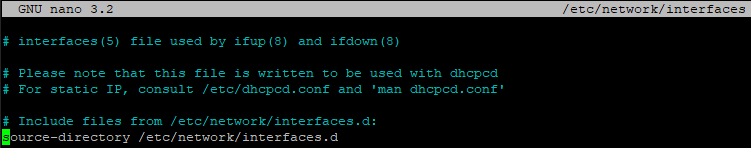
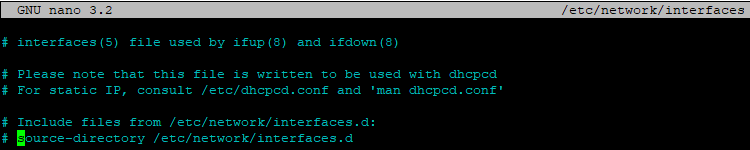
Press
ctrl + sto save andctrl + xto exit nano. -
If you already added a
wpa_supplicant.conffile, we will need to rename or delete it againsudo rm /etc/wpa_supplicant/wpa_supplicant.conf -
Disable system.resolve service
sudo systemctl stop systemd-resolved sudo systemctl disable systemd-resolved -
Masking dnsmasq.service
Comitup uses a local configuration of the DHCP setup utility dnsmasq to handle the network configuration of devices connecting to the Comitup hotspot.
We want to mask the dnsmasq.service to prevent some known issues with conflicting ports.
sudo systemctl mask dnsmasq.service systemctl status dnsmasq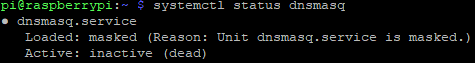
-
Reboot
-
After the pi rebooted it should broadcast a comitup Wi-Fi network
Using the Comitup Image
Since we added Comitup to our tech-stack afterwards we have not tried to use a comitup image as base for our setup. You can find up to date images atdavesteele.github.io/comitup/ and install them according to our Getting Started Page.
Connecting to Wi-Fi
Please read our user-guide on how to connect to use the Comitup-network.
Sources
What’s next?
We start our voice assistant with Mycroft-Precise.